If you own an enterprise or frequently handle bulky digital files, you can never underestimate the potential in cloud storage. While you may store your content in external drives, the truth is you’ll no longer have ample storage for all the bulky files someday.
For this reason, virtual data storage is the new norm that threatens to override conventional hard drives. If you are on the lookout for reliable and secure file storage, look no further than Turbobit.net.
When armed with a Turbobit account, you’re set to access your files from all locations and at fast speeds. Not only that. You won’t have to delete old files to create room for new ones.
What Is Turbobit?
It is a virtual storage platform available to users who own a Turbobit account. The site allows subscribers to store and share their favorite files across the board using special links.
Like other platforms, signing up for an account is free but has significant limitations. When you’re hard-pressed to find virtual storage, limitations can be a great turnoff. That’s why it’s advisable to consider a Turbobit premium account.
Turbobit Premium Benefits
Turbobit has two membership plans; free and premium subscription. The paid plan offers unlimited file download at maximum speed. Moreover, you won’t incur frequent interruptions, which are often witnessed by the users on free mode.
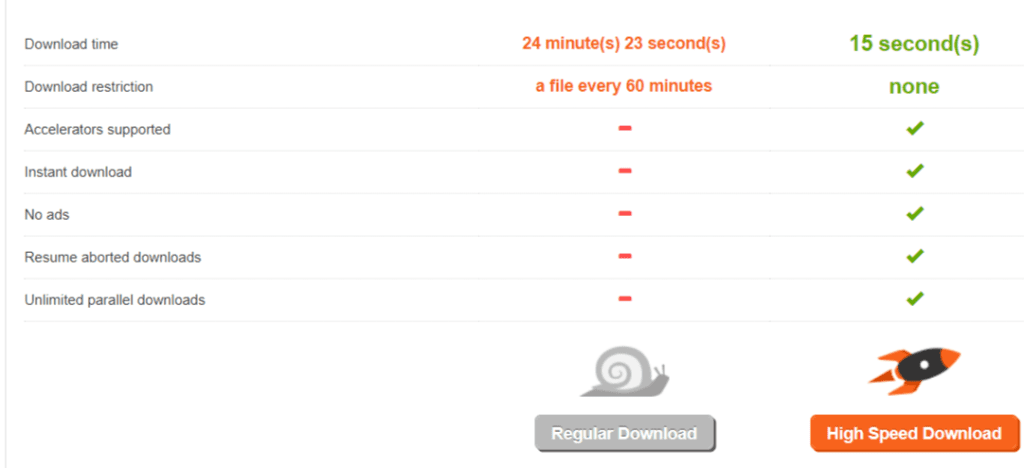
Here’s what to expect from the paid subscription:
- Store Your Files Without Limits – Turbobit has no storage limit for its premium users. Essentially, you are allowed to store as many files as you want, regardless of the size. Isn’t this an excellent deal compared to similar platforms that cap a limit on your stored data?
- Overcome Speed Limitations – Premium users on the Turbobit platform have no speed limits. Whether you are uploading or downloading a file, the platform allows you to enjoy maximum speeds at your convenience.
- Transfer Up to 100 GB of files – There is no need to worry about space if you have large data files to share with friends, family, or social circles. Turbobit allows you to upload and transfer up to 100 GB of data files on the cheapest package. As a result, you won’t have to discard or trim content to create more room.
- Download and Upload By a Click – Turbobit recognizes that speed is critical to every transaction. For instance, timely service to your customers earns you a good reputation and puts you ahead of your competitors if you are in business. Subsequently, no more lapses consume your time as it happens on the free version.
- No Popup Ads – Most platforms display third-party advertisements and Turbobit is no exception. However, only free mode users are subject to such ads when downloading or uploading files. But as a premium subscriber, you’ll enjoy ad-free transactions every time you log into your account.
- Prompt Customer Support – The platform has reliable customer support for members on the free and paid version. Premium users, however, have additional channels and tools to ask questions or seek assistance from the support team. For instance, you can fill in a ticket, write a mail, or use live chat.
- Continue Downloads Upon Restart – Picture this. You were about to complete downloading a job application form, then your device shuts down abruptly. You’ll probably restart your PC and finish up the download. But it would be hectic to launch your download thread from the start. A premium account saves you from walking that hectic path. Instead, you’ll recollect from your last stop and bring it to completion.
- Run Many Threads – Turbobit premium supports multiple threads at a time. You don’t need to wait for preceding downloads since you can launch them collectively from the same platform.
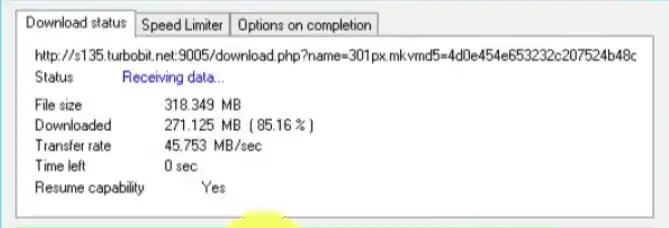
Turbobit Premium Price
Turbobit offers five user packages for its premium subscribers. Although you’ll part with a few dollars, the prices are affordable and worth paying. Moreover, the cloud port allows different payment channels, including PayPal, Visa cards, and cryptocurrency.
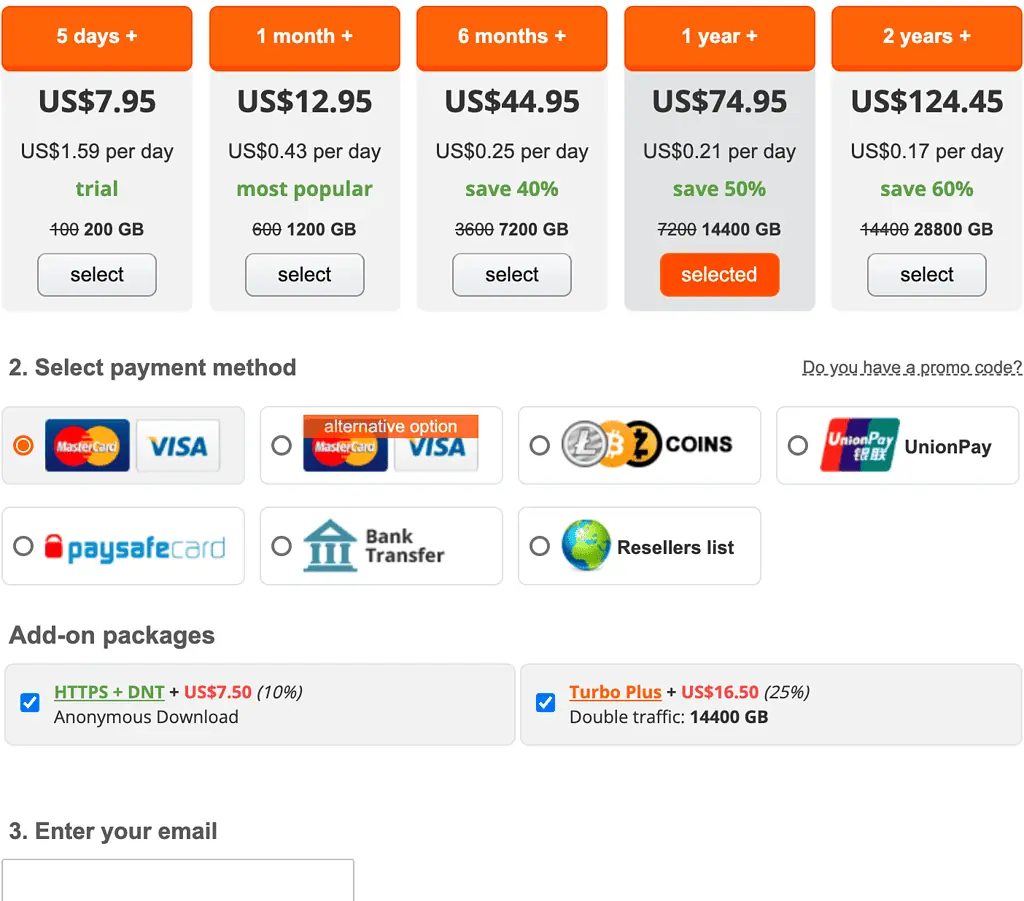
Here’s a breakdown of the premium prices:
- 7-Day Plan – For a week, you can enjoy all premium perks for $5.95 or $0.85 every day. Additionally, the short plan has a trial period for all uploads and downloads.
- Monthly Plan – A monthly plan allows you all the premium benefits for $9.95 or $0.33 every day. It is, by far, the most popular, according to Turbobit.
- 6-Month Plan – Turbobit has a six-month offer that costs $34.95 or $0.19 daily. You’ll save 40% on the premium price if you pay upfront. The half a year plan also includes all benefits of a premium offer.
- Annual Plan – If you have large data files to download or send, you could opt for the annual plan. It costs $0.16 per day or $59.95 for a one-off payment. You could save as much as 50% of the total premium with a one-off payment.
- 2-Year Plan – Turbobit has an extended two-year premium for heavy users, costing $89.95, and paying upfront guarantees you up to 60% savings. If you opt for daily payment, you’ll spend $0.12 every day.
| Plan | 5 Days | 30 Days | 180 Days | 365 days | 731 Days |
| Base | $5.95 | $9.95 | $34.95 | $59.95 | $89.95 |
| Plus | $7.95 | $12.95 | $44.95 | $74.95 | $124.45 |
| Traffic | 100 GB or 200 GB | 600 GB or 1200 GB | 3600 GB or 7200 GB | 7200 GB or 14400GB | 14400GB or 28800GB |
FAQs
1. Is Turbobit Safe?
Yes. Turbobit boasts enhanced safety of files on the platform. Both subscribers and non-members cannot access your files unless you share your download links.
2. Can I cancel my subscription?
Yes. You sign up for a premium account and wish to opt out anytime you want. Only be sure to inform customer support within 30 days of using your account. If you wish for a refund, you could as well qualify, depending on when your order became active.
Conclusion
Turbobit makes file hosting and sharing more effortless with mind-blowing perks that are client-focused.
Premium users can start their downloads without delays, download under unlimited speed, and upload unlimited content. Besides guaranteed benefits, customers have reliable customer support with multiple channels for communication.
